The Review/ News/
Put the Festival in Your Pocket With the Official TIFF '17 App
Schedule, discover, and manage tickets to TIFF '17
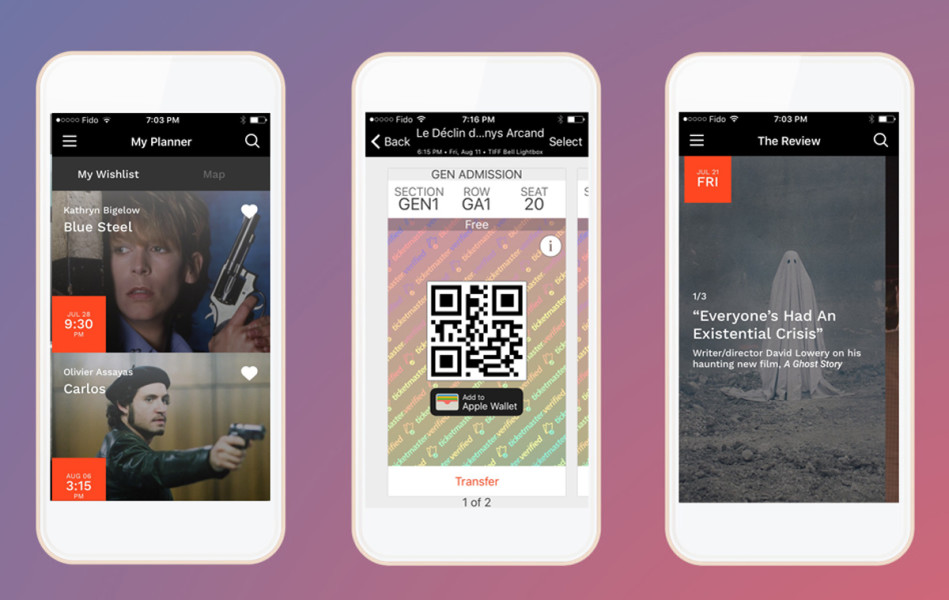
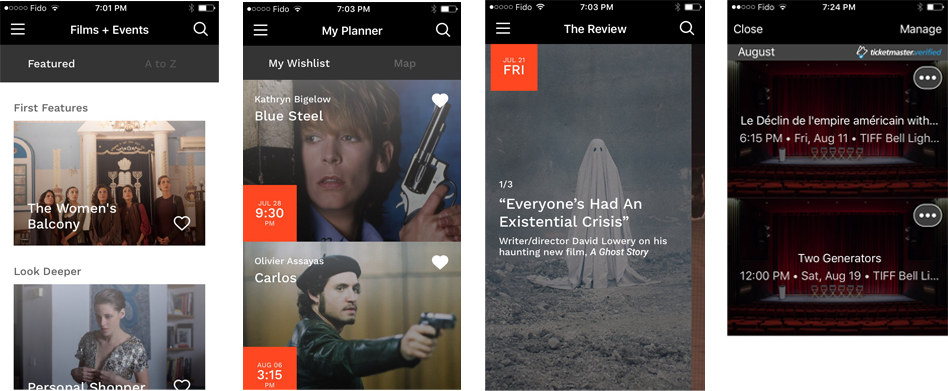
Four Sections
The app features four main environments: Films + Events, My Planner, The Review, and My Tickets.
You can navigate between sections using the hamburger menu in the top left corner of the app. Looking for a specific film? Just hit the magnifying glass to search by title.
Plus, you can vote for any film to win the Grolsch People's Choice Award! Just go to the film page and hit the "Vote for Grolsch People's Choice Award" button.
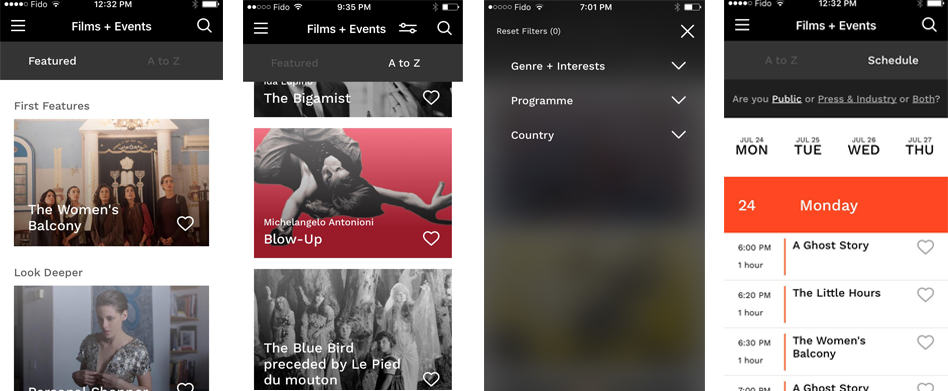
Films + Events
This is where you can see everything that's playing and happening at TIFF. The Featured tab lets you browse by themes, the A to Z list is all the films and events alphabetically, and the Schedule tab shows you what's happening day-by-day (the Festival schedule will be live on August 22).
Swipe between the three sections using the grey bar. Want to filter your selection by Genre + Interests, Programme, or Country? When you're in the A to Z section, hit the filter icon at the top to do just that.
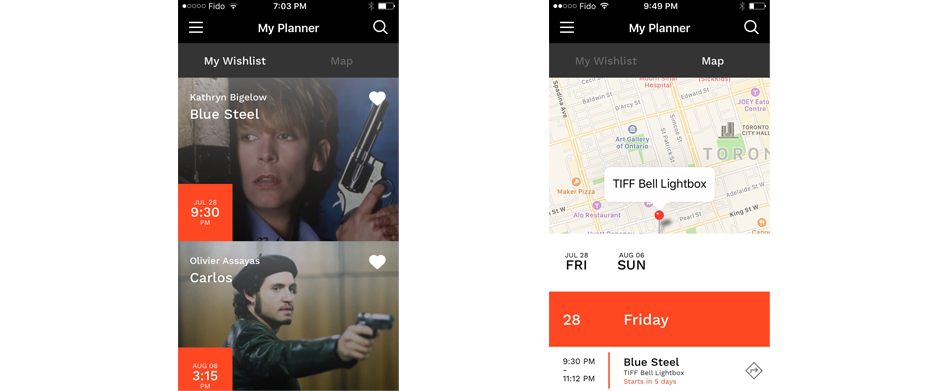
My Planner
We know there are a lot of films at TIFF — My Planner is designed to help you organize your Festival experience. If you see a film you're interested in on the app, hit the heart icon. This will add that film to the My Wishlist section of My Planner.
You can select your preferred showtime, and then look at the map. There, you'll see a chronological list of screenings you're planning to attend, as well as a map reference for where the venue is.
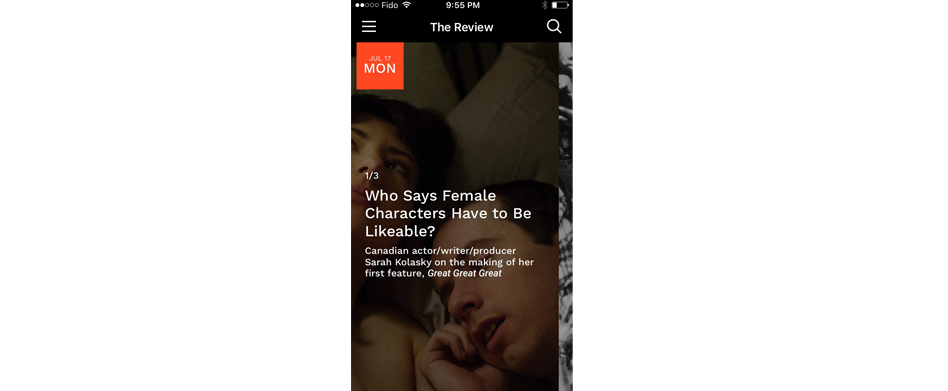
The Review
Want to read, watch, and listen to fascinating stuff about Festival, the films, the personalities, and the art and craft of making movies?
The Review is TIFF's digital editorial channel, and it's jam-packed with good stuff. Check out interviews, podcasts, video essays, and so much more, all designed to deepen your experience of TIFF '17, and to invite you even further into the world of film.
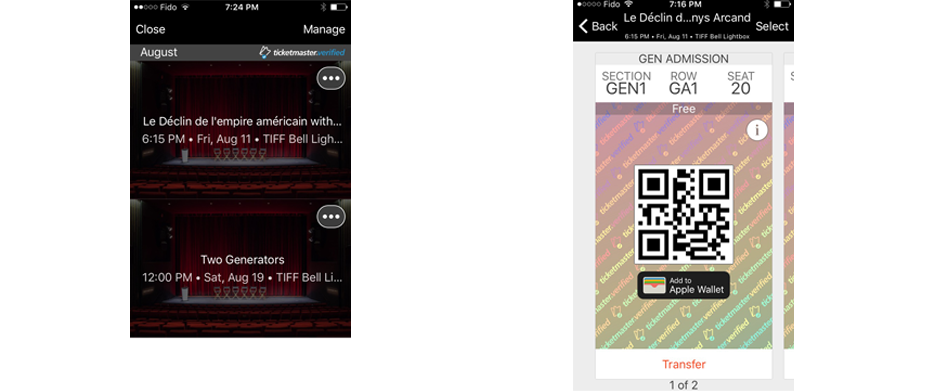
My Tickets
New this year: we've added the ability to manage your tickets from the app — and use your phone or device to gain entry to the theatre!
It's simple: go to the My Planner section and log in with your TIFF Account Manager login (or your Ticketmaster login, if you've bought tickets on their site). You'll then be able to see the tickets you have.
Click on the event or screening you're attending to bring up your digital ticket. Our staff will scan your ticket from your phone, and you're in.
We hope you enjoy the App experience; feel free to leave us a review on the App Store or Google Play, and we'll see you at the Festival.

